category
tags
type
slug
summary
status
date
icon
password
网站报错 1034
我的站点 fruition.tangly1024.com 是由CloudFlare托管的,绑定了一条A记录在IP 1.1.1.1上,通过Worker脚本动态渲染了一个notion博客。
然而最近访问网站显示错误 Error 1034,并且提示Check your DNS records to ensure they are pointed to the IP address(es) you were assigned at registration.
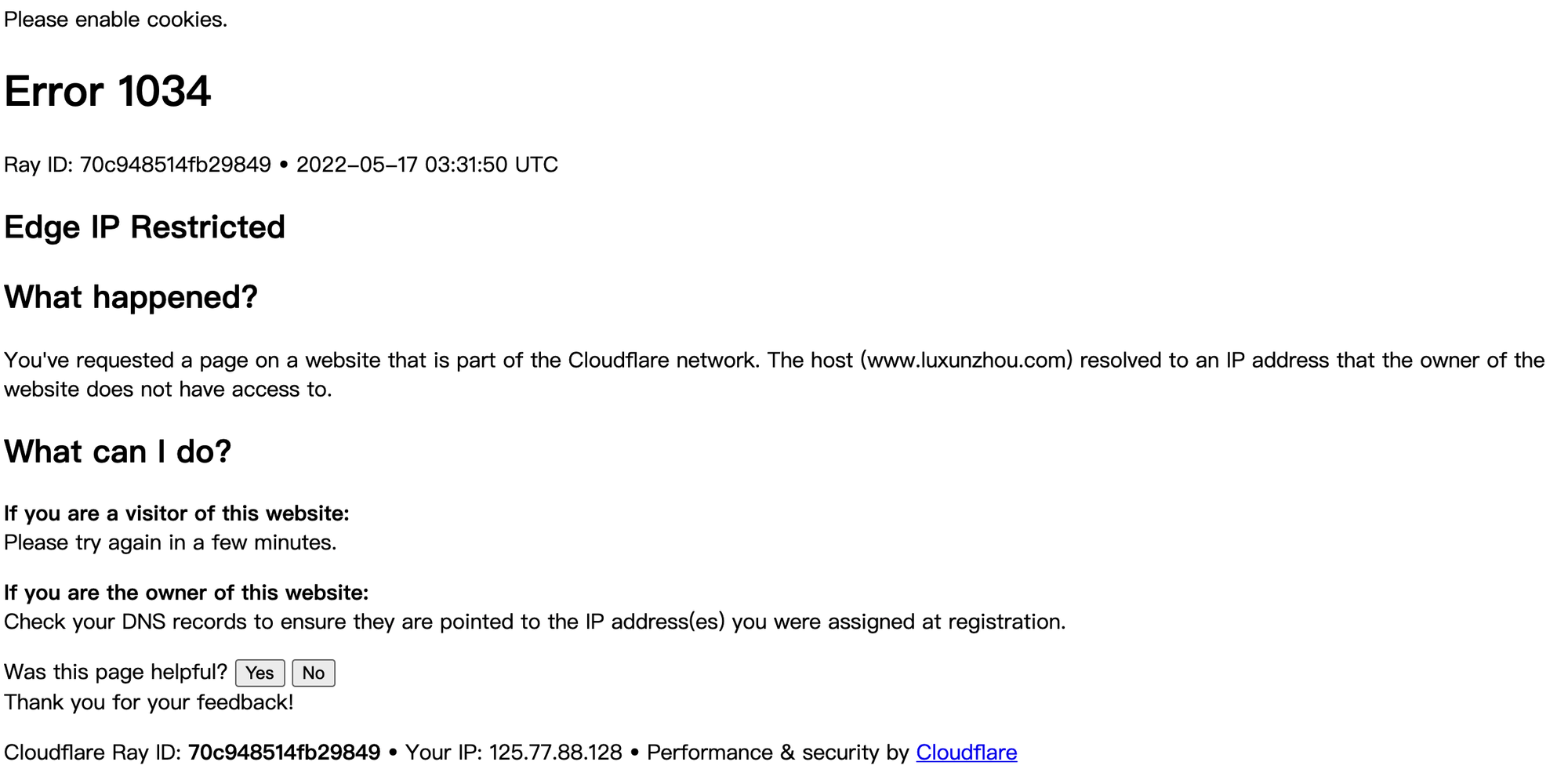
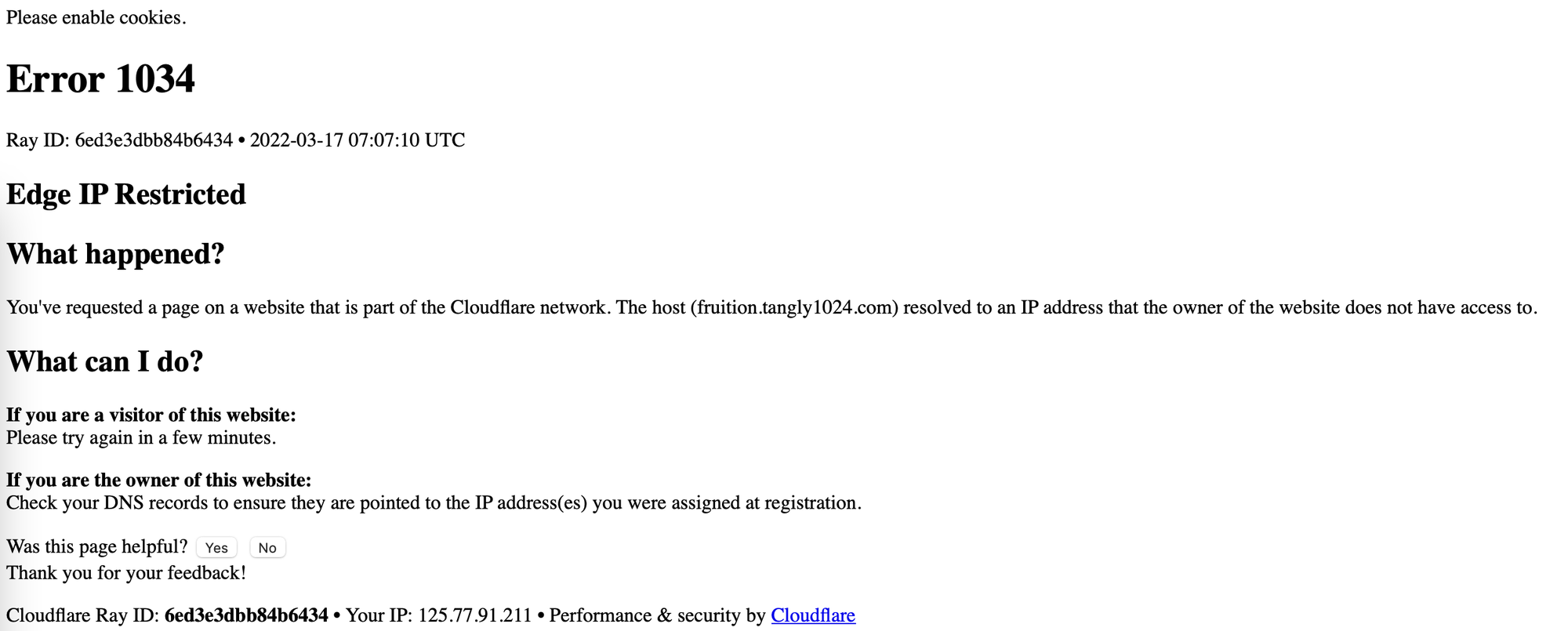
另一种错误 1014
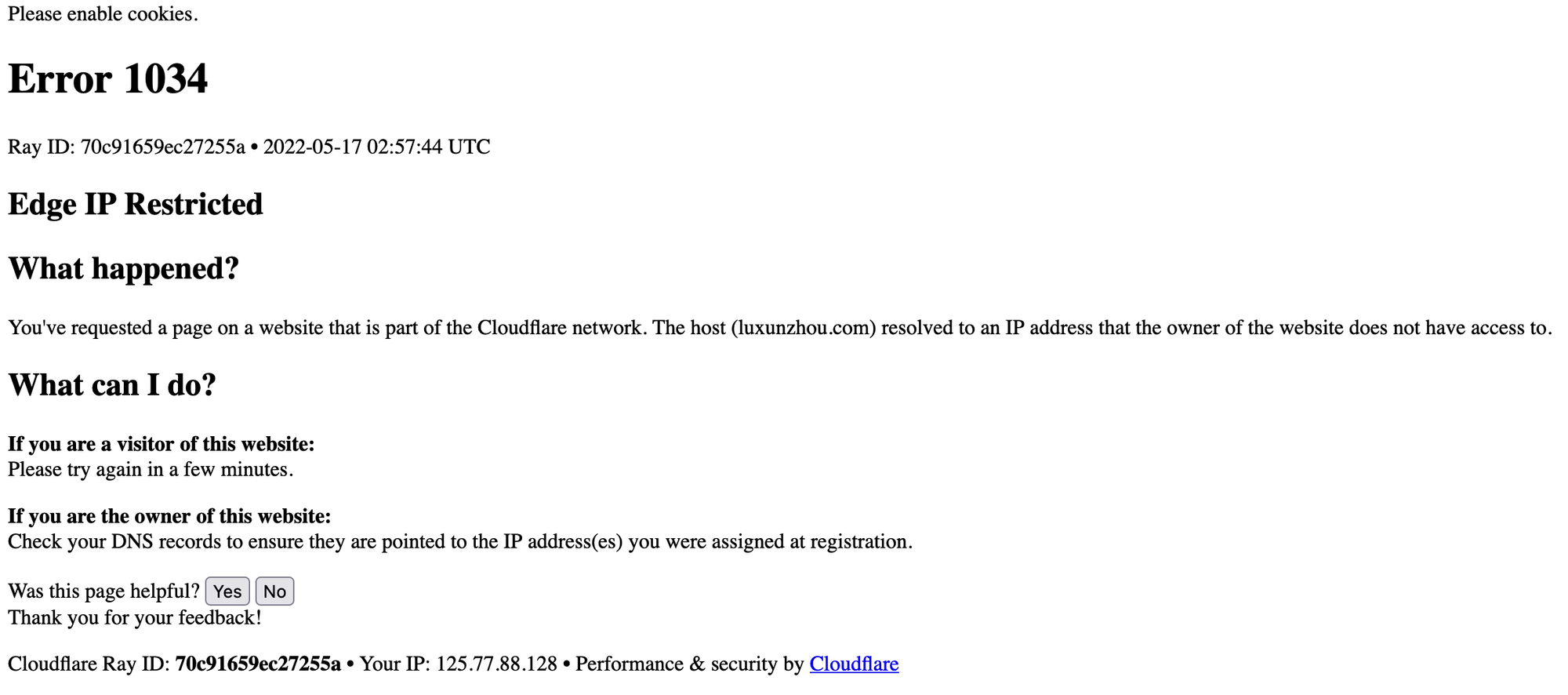
查阅官方文档
错误原因是:边缘IP受限,这意味着此网站使用了不被cf开放的节点ip
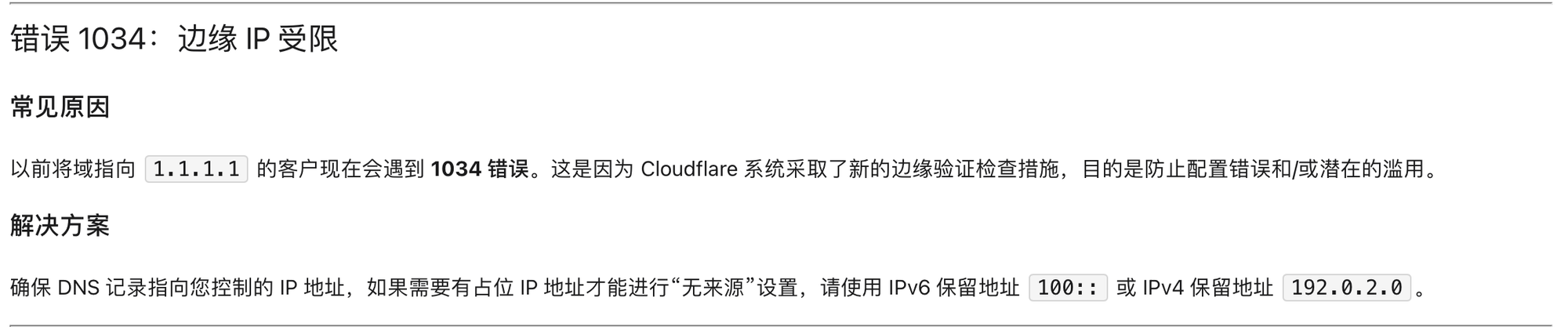
起因
之前信号旗发出的CF限制自选IP,看来这件事应该是真的。目前被限制的为部分回源IP(原本就不应该有直连路由)。
解决
不要用现在的1.1.1.1ip。换成其他的cloudflare的ip即可,方法有三种。
一、 官方回源ip(推荐)
根据评论区大神的意见,参见此issue中的解决方案。 https://github.com/stephenou/fruitionsite/issues/173
在CloudFlare 中添加一条A映射,使用官方的
192.2.0.2 作为回源IP即可。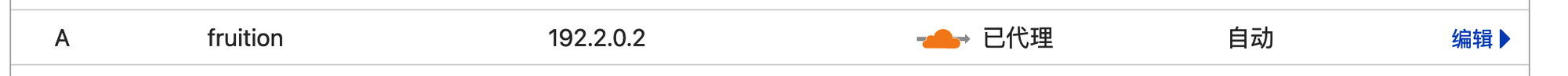
二、用ping获取新的ip
请从ping cloudflare.net的结果中重新搞个ip使用,
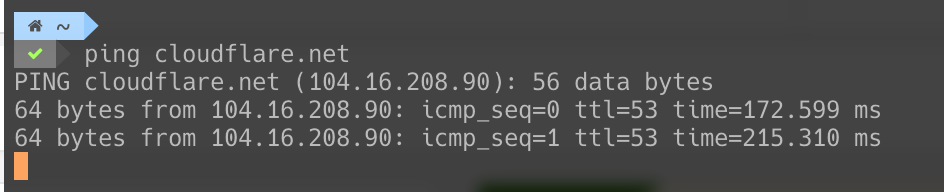
三、使用better-cloudflare-ip优选IP
better-cloudflare-ip
badafans • Updated Jan 10, 2026
执行以下脚本即可获取最优IP
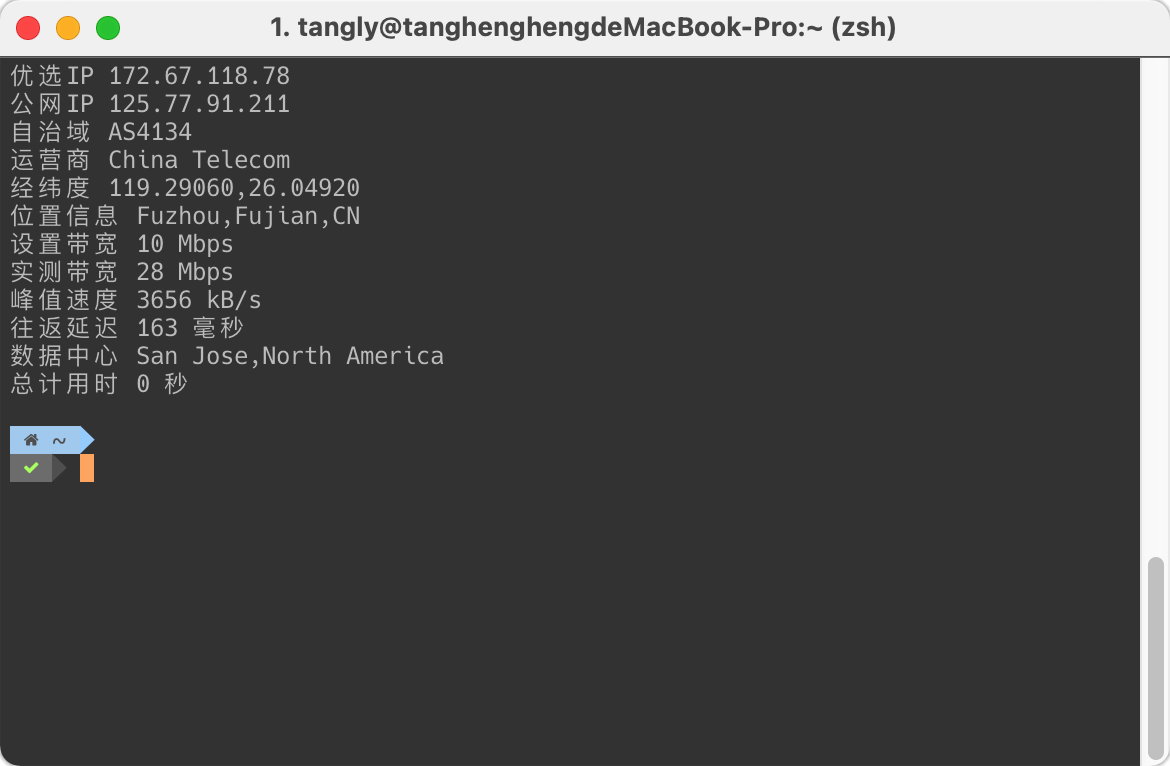
参考
Notion sites are down - showing Cloudflare page
- 作者:Tangly
- 链接:https://blog.tangly1024.com/article/cloudflare-error-1034
- 声明:本文采用 CC BY-NC-SA 4.0 许可协议,转载请注明出处。









